As always, I came before you with a new article. Looking at the title, you must have understood that today’s article is going to be on top of Email Marketing. In today’s article we will learn about Getrresponse site as well as how to do email marketing through getresponse site.
First of all, let’s find out, what is email marketing?
Email marketing is a very effective marketing strategy. This is one of the best steps in digital marketing. In the process of email marketing, any organization can use certain tools or software to promote their products and services to their desired customers. Organizations are able to easily reach their core customers through these tools or software. However, large platforms like the Internet have many types of tools and software. There are also various tools and software for email marketing. But today we will learn about Getresponse site.
What is getresponse?
getresponse.com is a popular email marketing software that you can use to promote your organization’s products and services by sending emails to customers. This software is recommended by online marketers, as it is a very useful tool in the field of Email Marketing.
How to do email marketing with getresponse.com?
- First, create an account by accessing the Getresponse website.
- If you have an email list, import the emails. Learn more about how to build an email list here.
- To create an Email Marketing Campaign, click on the ‘create newsletter’ option, and enter a name for the campaign.
- Now enter the subject of the email, then design the template is complete.
- Email listings to people you want to promote your product to.
- If all is given correctly, now you can fix the time and date by clicking ‘shedule’ then click ‘send immediately’ and you are done.
Below are some tips on how to do email marketing through Getresponse.
- If you have uploaded a txt file while uploading your email, give it serial or line by line without comma.
- Set the auto responder to the time of the country to which you send the email, then send your email.
- Keep this in mind before sending emails to your customers. If your mail is about a service campaign, choose a graphics related template, and if your email is about text, choose a text format template.
Friends, today we came up with the idea of doing email marketing with Getresponse. The article is so far, Allah Hafez.


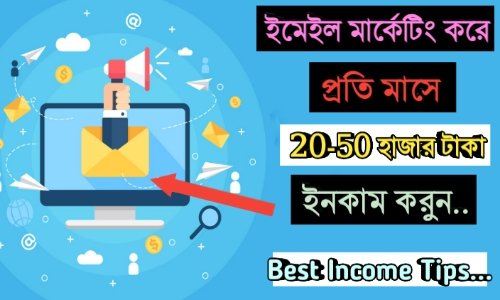


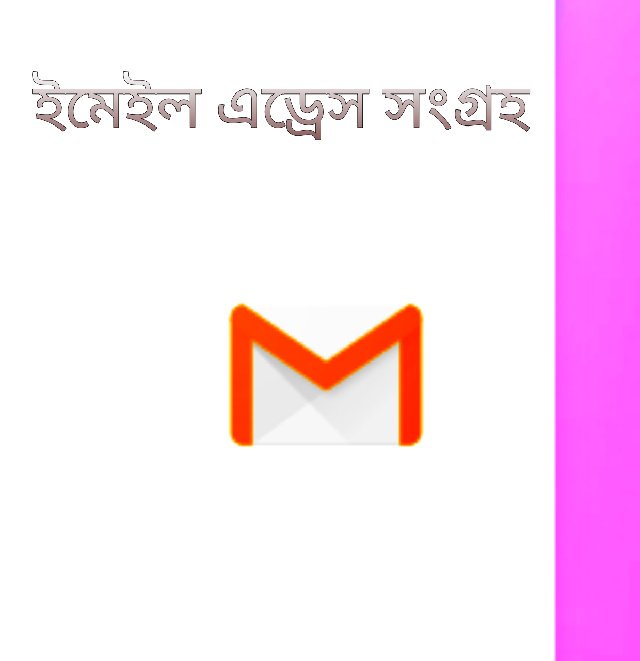

Nice Post..
Nice post
Nice post
Nice
Oo
Excellent!